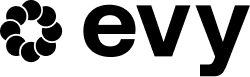Modal offer
The modal offer is a UI component representing Evy offers along with the list of coverage options.
This component can be triggered on-demand.
Display of the component
The component is hidden by default, and it needs to be shown using a script.
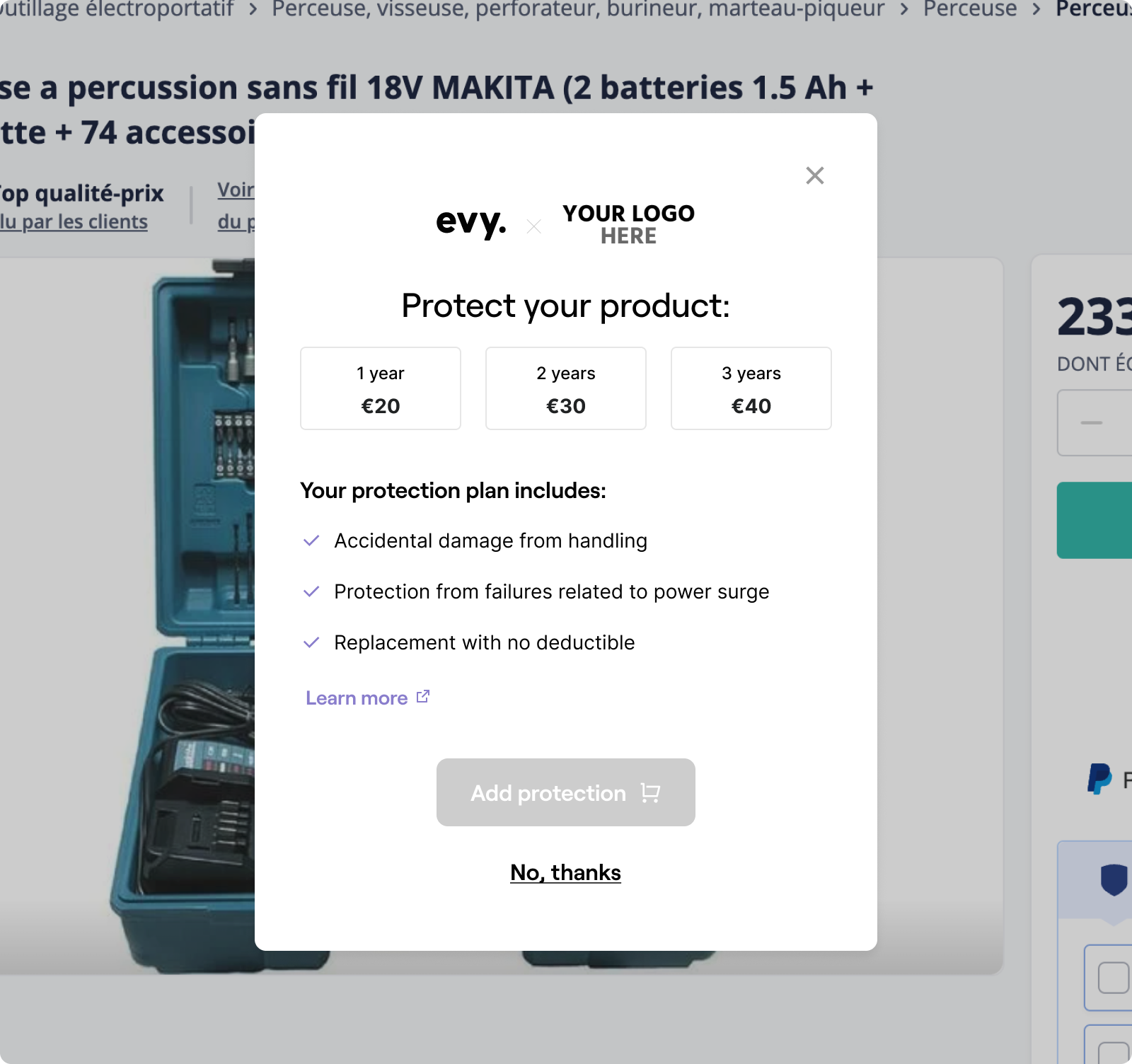
The modal component may be also used as a sidebar.
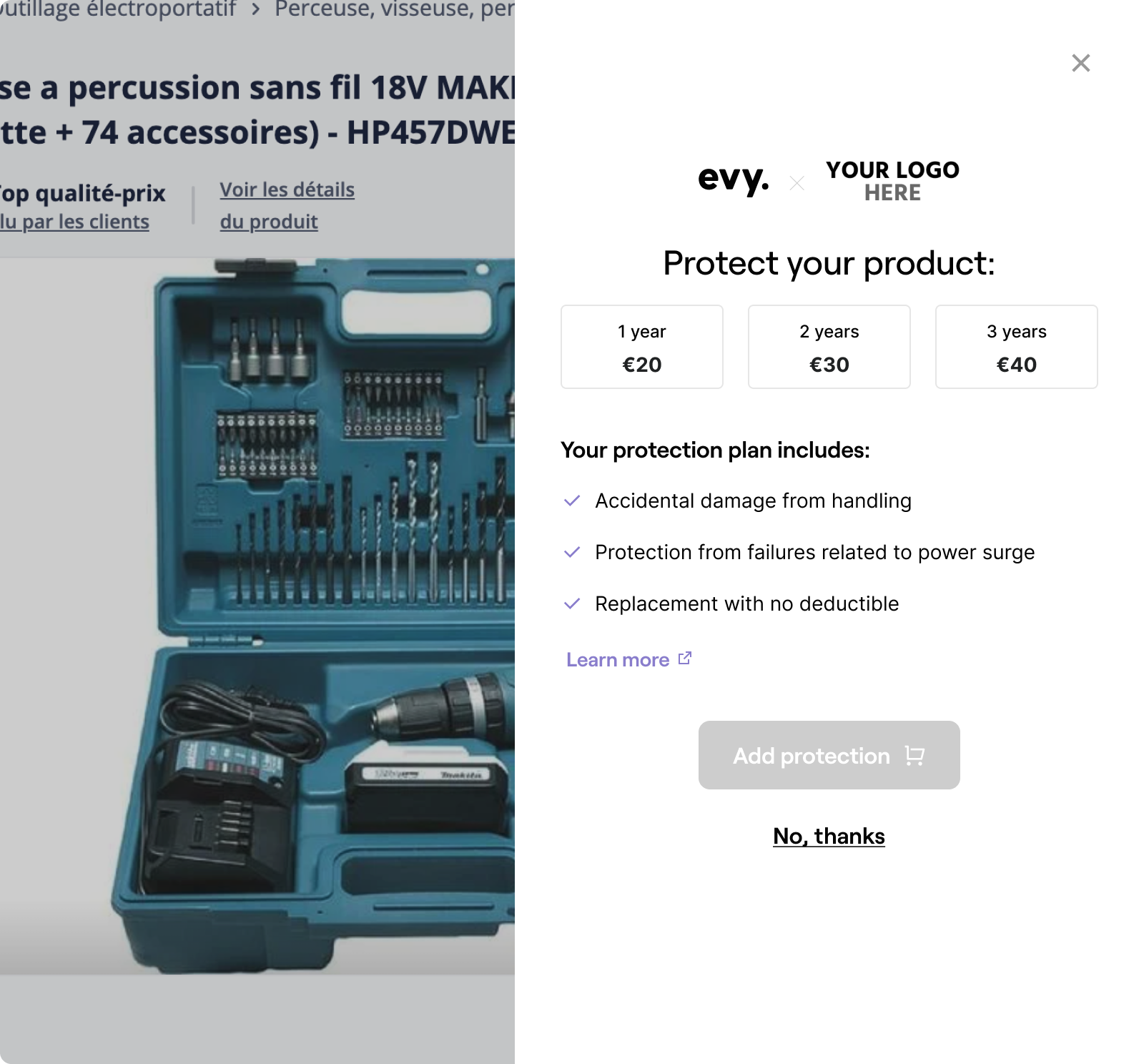
Constructor
The Evy.components.modalOffer factory creates new instances of the components. The instances should be then passed to the evy context object using the addComponents method.
The factory takes parameters using an object with the following keys.
| Parameter | Type | Description |
|---|---|---|
| product | {productId: string, categoryId: string, price: number} | The product description |
| modalType | string = left, right, center | The type of modal layout. The default value is center. |
Methods
modalOffer.open
modalOffer.openToggles the modal visibility: displays the modal when it is hidden, and hides it if it is displayed.
This method takes no parameters.
Example
const modalOffer = Evy.components.modalOffer({
product: {productId: 'ME24712745', categoryId: '123', price:5000},
});
evy.addComponents([modalOffer]);
modalOffer.open();Updated 6 months ago